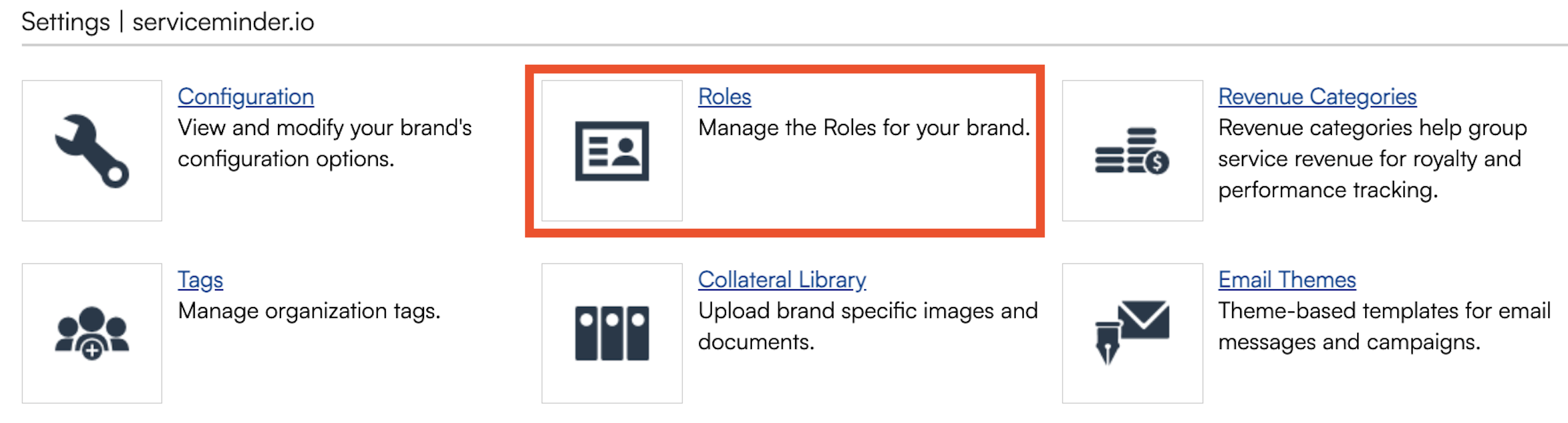Overview
ServiceMinder empowers each brand to manage its own set of user roles, providing granular control over access and permissions. Whether you're onboarding a new team member or adjusting responsibilities as your business evolves, customized roles allow you to tailor user access to fit your operational needs. By managing roles at the brand level, you ensure clarity, consistency, and security across your organization.
With customizable roles, Brand Administrators can:
- Create new roles specific to their operational structure.
- Rename existing roles to match internal terminology.
- Assign and adjust permissions with ease.
- Ensure each user has access only to the tools and data relevant to their role.
Changes to roles take effect immediately and cascade to all users assigned to that role, simplifying administration and reducing manual updates.
Settings and Navigation
To customize user roles for your brand:
Navigate to Dashboard > Tools
In the Settings section, locate and click on Roles to view your brand’s role list.
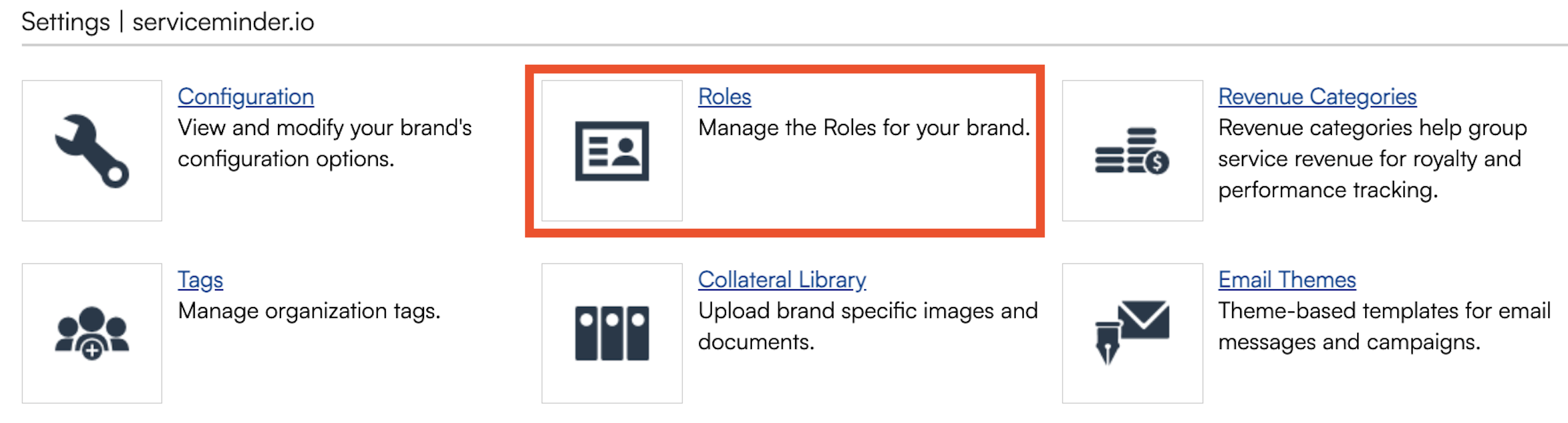
Create or Edit Roles
Click Add Role to create a new one from scratch.
Click Edit next to an existing role to modify its name or permissions.

Assign Permissions: Each role has a list of permission checkboxes. Simply check or uncheck each box to grant or remove access to a specific feature.

Save Changes: Click Save to apply updates. All users assigned to the modified role will automatically inherit the new permissions.
FAQs
Can I rename roles like "Owner" or "Service Agent"?
Yes. You can rename any role within your brand's environment, such as changing “Owner” to “Franchisee.” This helps align terminology with your internal structure.
Do I need to update each user after editing a role?
No. When you update a role’s permissions, all users assigned to that role are automatically updated.
Can I assign different roles for users in different organizations under the same brand?
Yes. Roles are managed at the brand level but can be assigned per organization. When assigning a user to an organization, you’ll choose a role relevant to that specific context. Learn more about that HERE.
Will changing a role affect my current user permissions?
Only if you're assigned to that role. If you modify a role that you or others use, your access may change based on the updated permissions.
Is this different from Groups?
Yes. Groups are still available and can be used for more specific, situational access. However, they do not replace role-based permissions and are not part of this configuration.