Overview
In serviceminder, both Credit Memos and Write Offs allow you to reduce or clear a contact’s outstanding balance. While they may seem similar, they serve different purposes:
-
Credit Memos are used to apply a credit to future invoices. Think of them as funds the contact can use later.
-
Write Offs are used when you don’t expect to receive payment and want to remove the unpaid balance for accounting purposes.
Understanding when and how to use each one ensures accurate records and reporting.
This article will review:
Credit Memos
There are two main ways to use credit memos, depending on whether the credit is for future use or meant to be applied immediately.
Future Credit
If this is a credit that the contact can make use of at a later date, follow these steps:
1. Navigate to the Contact Details page.
2. Click Actions > Invoice, then choose Credit Memo as the type.
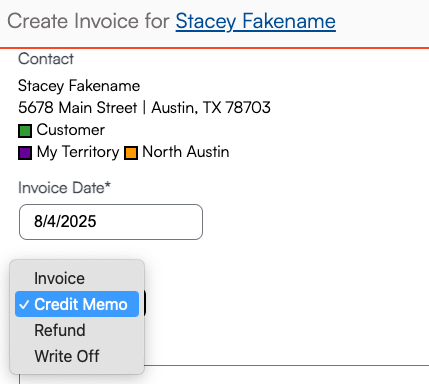
3. Add a service and manually set the Unit Price to match the credit amount.
4. Ensure the credit memo is non-taxable, if applicable.
To apply the credit memo in the future:
1. Open the unpaid invoice you'd like to pay off.
2. Click Pay.
3. Select Credit Memo as the payment method.
4. Choose from the dropdown of available credit memos.
5. Save the payment.
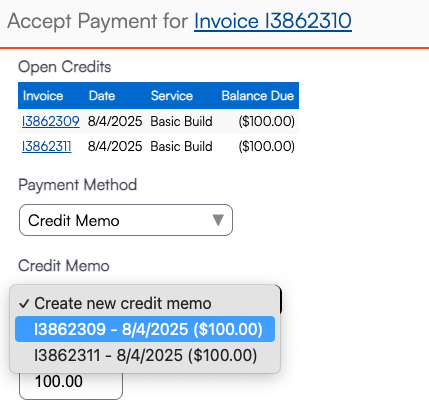
If the credit memo is larger than the invoice balance, only the needed portion will be used. The remaining credit will stay available.
Immediate Credit
For situations where the contact should receive credit right away:
1. Go directly to the open invoice you'd like to pay off.
2. Click Pay and choose to create a New Credit Memo during the process.

3. Click Save.
This automatically creates and applies the memo without needing to set it up beforehand — perfect for one-time, immediate use credits.
Write Offs
Write offs function similarly to credit memos but indicate that you no longer expect to collect the money owed. This is useful for bad debt or internal policy adjustments.
Create a Write Off
1. Go to the Details page of an approved, open invoice.
⚠️ You cannot write off unapproved invoices. Approve the invoice before creating a Write Off.
2. Click the Write Off button (located next to the Pay button).
3. The system will automatically mark the remaining balance as written off.

FAQs
Q: Our state offers a rebate, how should we handle this in ServiceMinder?
A: The franchisee can apply a discount directly to the proposal or invoice to reflect the rebate. To account for the rebate while still reflecting accurate revenue, it’s best to use a Credit Memo. This allows the full amount to be recorded as revenue while still giving the contact credit for the rebate.