Overview
Capacity and Demand go together to create better scheduling and routing of agents and teams. It takes into account what supply is available for the demand of that day's appointments.
This article will review:
Settings and Navigation
Capacity is set at the Service Agent. Go to Control Panel > Service Agents.

Demand is set at the Service. Go to Control Panel > Services.

Capacity
Capacity can be set up on the Service Agent in the Routing section to determine the amount of chemicals, water, fuel, etc. can be used in a day. This is generally set up on an equipment type service agent (i.e., the service vehicle for appointments).
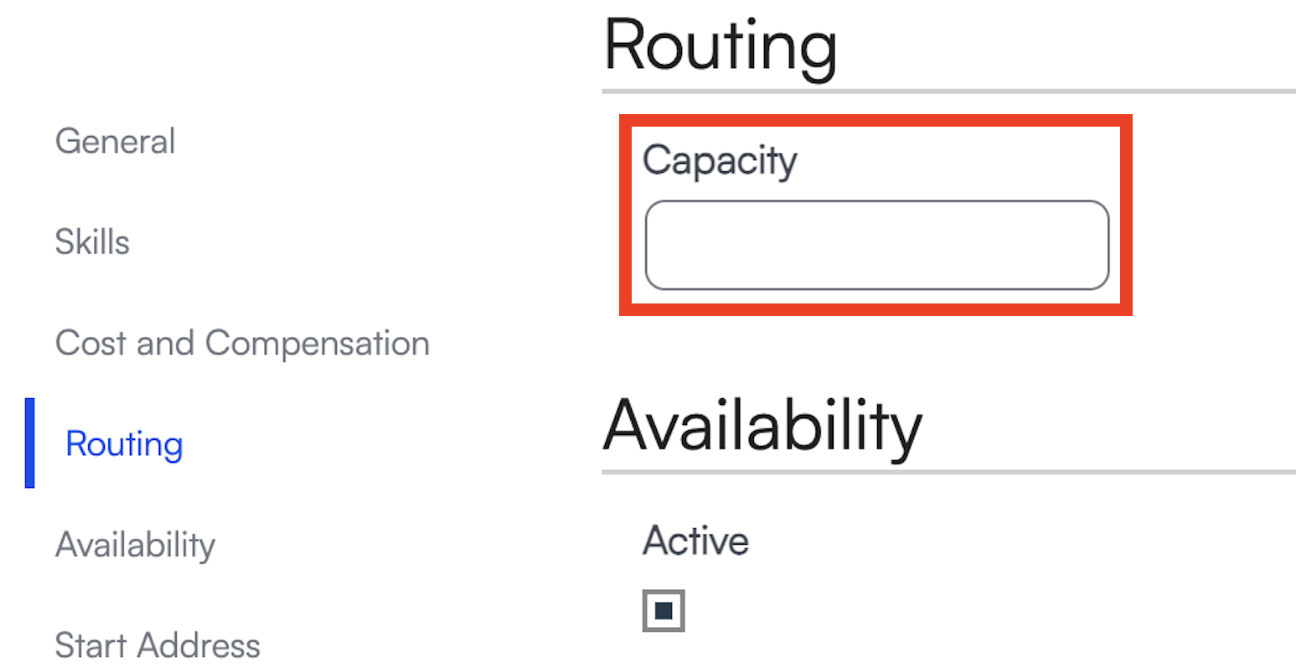
Demand
The Demand is then set on the Service in the Duration and Pricing section and equates to how much of the total capacity the service will require.
Entering a value into the Capacity Demand box will create a set value for the service, so every appointment gets the same amount. You can also choose to use the Override Demand From dropdown menu, which calculates the demand from the value entered into the custom field on the contact's profile.
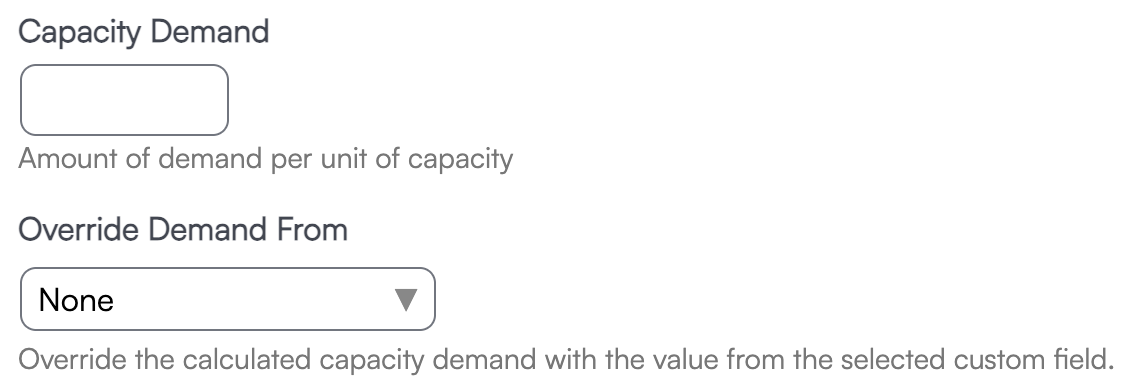
You can also configure a capacity demand using a Pricing Band.
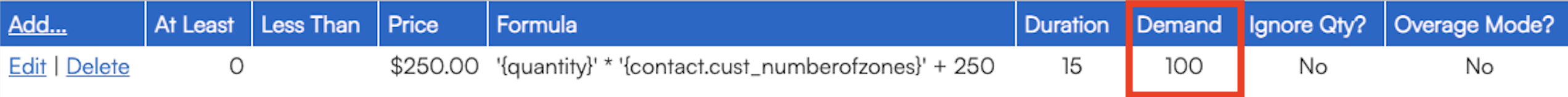
The Demand on the appointments is then used in conjunction with the capacity on the trucks to ensure the capacity is greater than the demand for all of the appointments that day. This, in conjunction with minimizing total drive time and how long the service agents are available in a given day are factored into the route optimization solution.