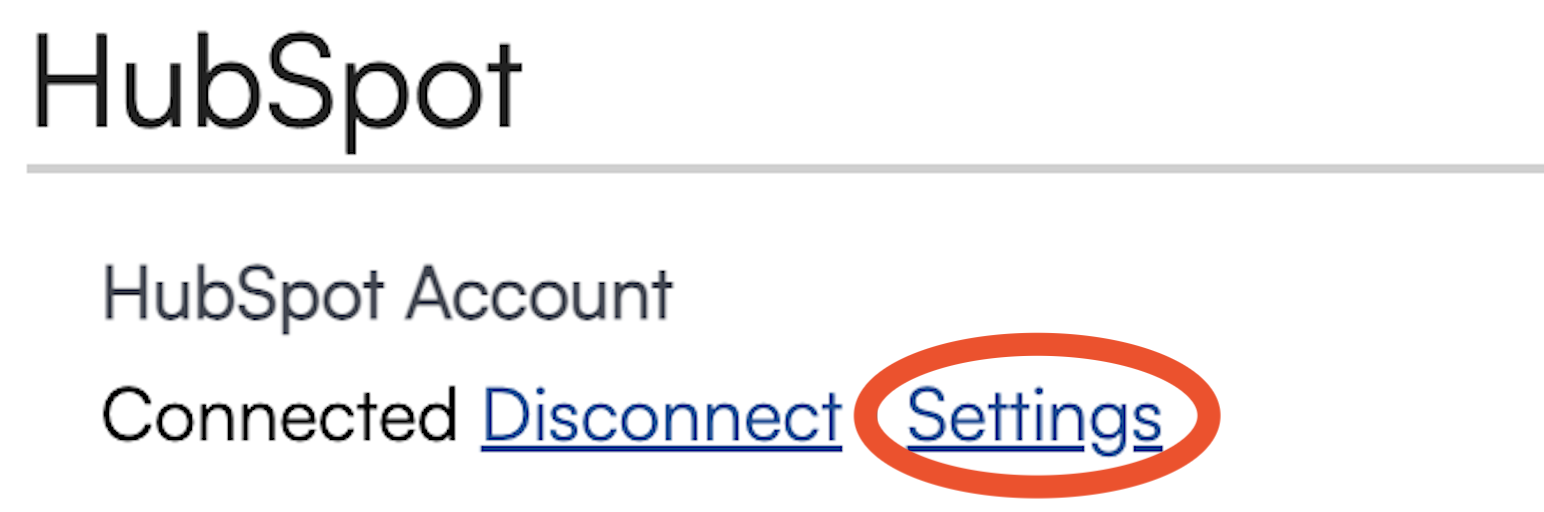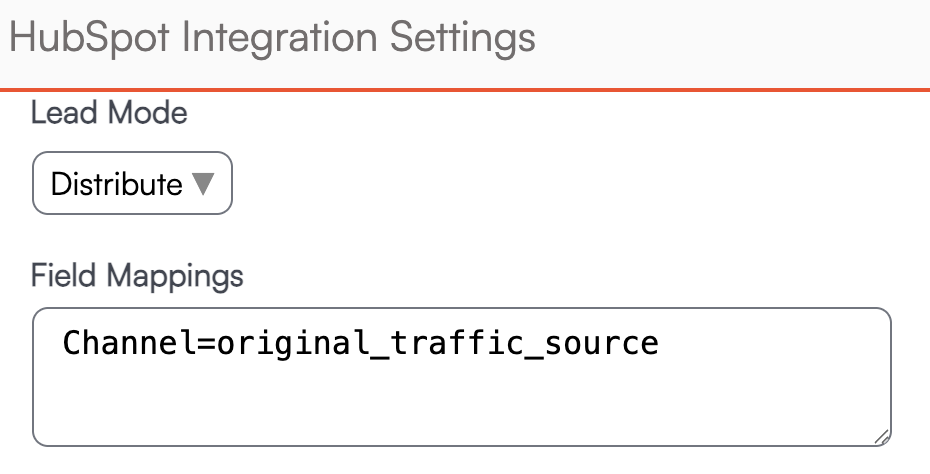Birdeye
Collect reviews, convert leads, run surveys, text customers - all in one place. As soon as an appointment is completed or a customer is invoiced, we'll automatically send their info over to Birdeye. They'll take everything from there.
Don't Have Birdeye? Visit www.birdeye.com and get a demo!
CallRail
Want more info about CallRail? Click Here
Already have a CallRail account? Here are your easy integration steps:
- Step 1: You need to login to your CallRail account and get the "API V3 Key" (copy that)
- Step 2: Control Panel > Integrations > marketing tab, Paste the API V3 Key to the CallRail box and save
- Step 3: Control Panel > Call Tracking (this will show up once you have added the API Key)
- Step 4: Your phone numbers with CallRail will show up on this screen, click "Assign" and pick the Channel and Campaign you want linked to that phone number.
- Step 5: Do Step 4 for each phone number
- Step 6 (Optional): Click the Settings button in the top right corner and check the box to "Auto-Create Contacts." This will result in a contact being created automatically when the call is shared via the API key containing the phone number, channel/campaign, and a contact tag for easy identification.
Hubspot
Easily connect your HubSpot account to ServiceMinder to automatically push leads into your CRM and streamline your marketing and sales workflows.
Step 1: Connect Your HubSpot Account
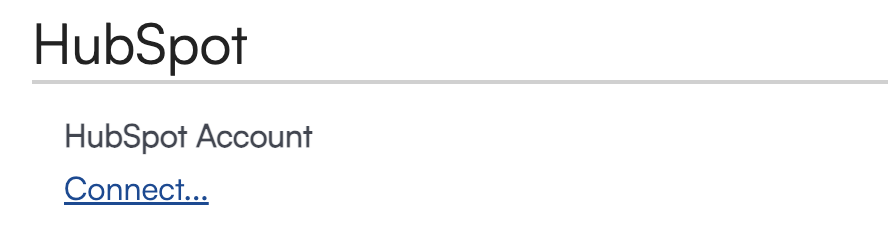
Navigate to Control Panel > Integrations > Marketing tab.
- Navigate to Control Panel > Integrations > Marketing tab.
- Click Connect next to the HubSpot integration.
- Sign into your HubSpot account and grant access to ServiceMinder.
Once connected, standard contact fields—such as Name, Email, and Zip Code—will automatically sync from HubSpot into ServiceMinder whenever a new contact is added.
Important: This is a one-way sync—from HubSpot into ServiceMinder.
Leads or contact updates created in ServiceMinder will not push back to HubSpot.
Step 2: Map Custom Fields (Optional)
To sync custom fields from HubSpot:
Click Settings under the HubSpot integration in the Marketing tab.
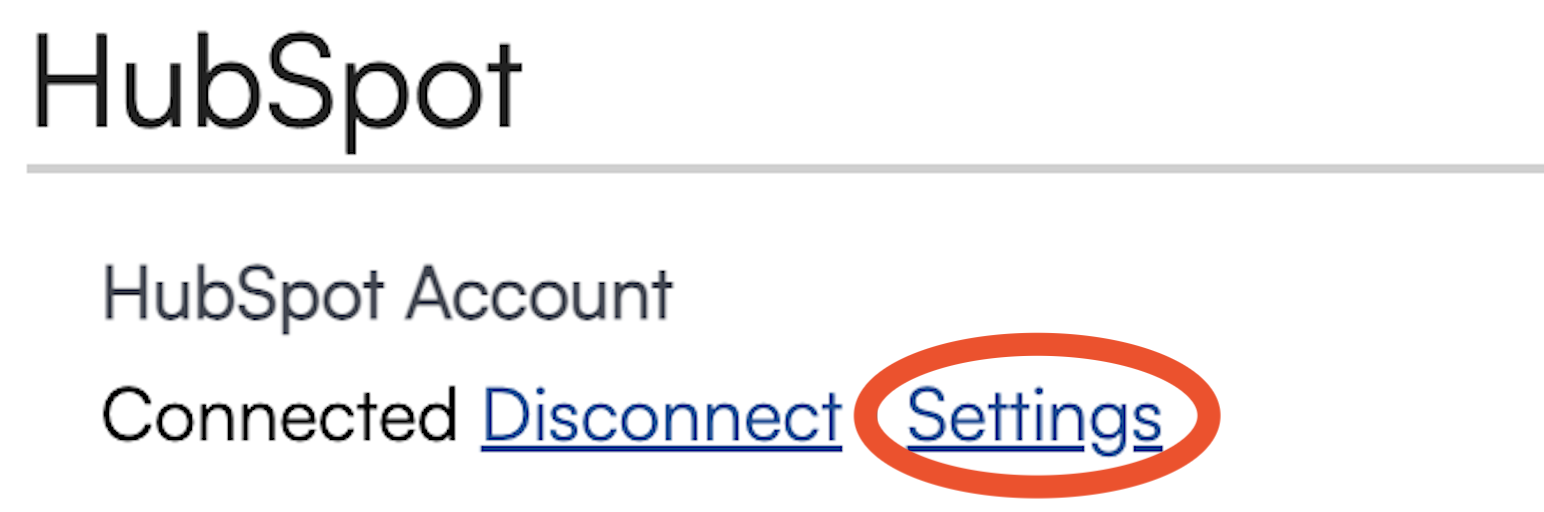
Use the format:
yourSMCustomFieldName = yourHubSpotCustomFieldName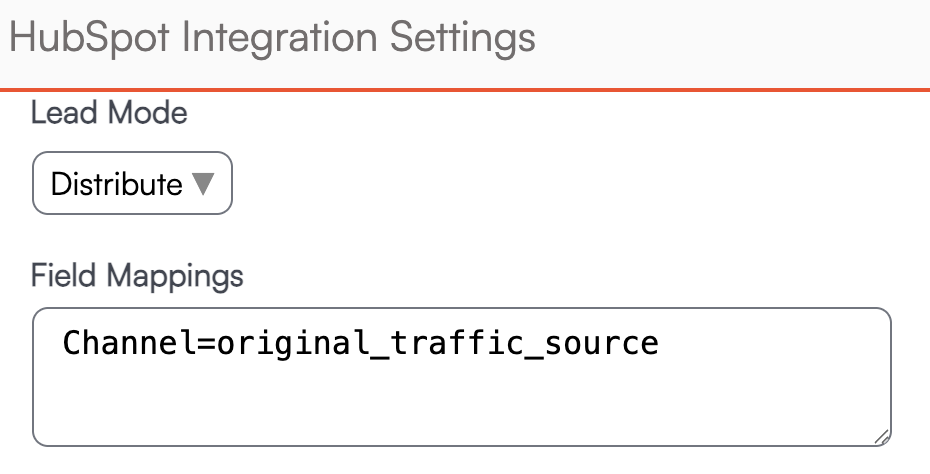
Save your mappings.
This allows HubSpot custom properties to populate your ServiceMinder contact fields.
Custom field mapping only works after you’ve connected your account. Changes will apply to new leads going forward.
Enhanced Integration Features
Marketing Attribution Fields
The following fields now sync from Hubspot to serviceminder when mapped:
- leadsource
- channel
- campaign
To ensure data syncs correctly from HubSpot into ServiceMinder, the internal field names in HubSpot must exactly match the format in serviceminder. For example, "Lead Source" will not work, it must be "leadsource".
If you prefer to combine both Channel and Campaign into a single field, you can do so using the leadsource field. To format it correctly, separate the two values with a forward slash (/).
Example:Internet/Google AdWords
These fields will populate automatically when leads are created in HubSpot and sync over to serviceminder, providing clearer attribution and more accurate marketing performance reporting serviceminder.
Lead Distribution by Postal Code
You can now route incoming HubSpot leads to specific organizations based on zip code:
In the Marketing tab, click Settings under your HubSpot connection.
Use the top dropdown to select Distribute.
Ensure your field mappings are configured to support lead routing.
Key Notes & Limitations
This integration begins syncing only from the time of connection forward. It does not backfill existing HubSpot contacts.
New contacts created in ServiceMinder will not sync to HubSpot.
Only the HubSpot account connected at the brand level can distribute leads across organizations.
Infusionsoft
How serviceminder.io Talks To Infusionsoft
Infusionsoft is a marketing and sales automation platform. It also supports something they call "Goals" to trigger campaigns. serviceminder.io pushes contacts and optionally invoices to Infusionsoft when they are created. Contact data pushed over includes basic name/email/phone info as well as address fields.
Trigger Events
Data is pushed to Infusionsoft when certain trigger events occur. These events include the generation of invoices as well as booking and completing appointments. When these events happen, the related contacts are pushed over and the API Achieve Goal is called with the goal name based on the Service Name of the related appointment. The Call name is constructed as follows:
All spaces and special characters are removed from the service name. For example, "Service Call" becomes "ServiceCall"
Booked or Completed is appended depending on whether the related event was for the appointment being created or the appointment being marked as complete.
The Integration name should be "ServiceMinder".
Listen360
Listen360 is a popular platform used by franchise systems to help identify and nurture influencers. They work primarily with franchise systems. As such, configuration of Listen360 is done at the Branding level within serviceminder.io and so is not available for our retail customers (or brands that don't currently use Listen360).
PulseM
The #1 reputation management platform built for home services. Easily connect with industry-leading field management software, instantly manage customer service interactions from any device, and turn customer reviews into your competitive advantage.
Scorpion
An all-inclusive advertising solution to empower your brand. Instead of relying on multiple vendors for your website, marketing, and advertising, get it all from a single partner who constantly innovates to build a better way for your brand.
SendJim
Use SendJim to:
Maximize Your Existing Clients and Make Them Raving Fans
Hyper-Target Your Audience to Get the Leads You Want
Create Long-Lasting Relationships with Your Clients to Turn Them into Higher Ticket Sales
SendJim will automatically trigger mailing sequences when you close an invoice in your ServiceMinder account. That means once you go through the quick setup process, there is no need to ever log into SendJim again. Sit back and watch the magic happen! Watch SendJim webinar now...
Have questions or want to signup, go to SendJim.io for details.
Signpost
Signpost is a great tool for automating the curation of reviews and referrals from normal customer interactions. All that's needed to kick things off is a mobile phone number or email address for each customer. Luckily serviceminder.io already has that data. Once someone becomes a customer, serviceminder.io will push the customer info to Signpost. Signpost then takes over and does it's thing.
Configuration
To get things configured, you'll need your Signpost Merchant ID. If you don't know it, or don't know how to get it, just log in to Signpost and open a support ticket and they will help you get that.
Once you have it, just go to Control Panel > Integrations and then click on the Marketing tab. You'll see an entry for Signpost with a spot to put in your Merchant ID. Just paste it in there, hit Save and you're done. New customers will automatically push over to Signpost.
What Types of Data
serviceminder.io will push over the customer's name, email address and phone numbers to Signpost.
Voxie
Voxie uses AI and natural language processing to gather sentiment from your customers, and then gives the best customers a simple way to provide a positive review.
To set up your Voxie integration, you will need your Voxie API key as well as your Team ID.
- Go to Control Panel > Integrations > Marketing Tab.
- Scroll down to Voxie.
- Enter your API key (from Voxie), your Team ID and when you want the review to be triggered.
- Make sure "Enabled" is checked, and hit Save.
WebPunch
Collect, quantify, and view your customer feedback to make data-driven decisions about your business. Address specific areas that need improvement and recognize areas of success.
Connect with serviceminder.io to keep all your customer review data in one place and drive business outcomes.
33social
In addition to helping clients get found online through organic SEO, 33social is a certified Google Partner Agency.
33social also specializes in email marketing and drip marketing planning/execution. 33social relies heavily on a variety of analytics to provide smart consulting and analytics-based recommendations to help its clients achieve their digital marketing goals. Founded in 2010, 33social specializes in working with franchises including the 5 concepts under the Outdoor Living Brands family of brands.
33social has strong experience in the home services industry and also serves clients in many other diverse industries.
See how 33social can help you achieve your digital marketing goals? Watch it now...