Overview
Part Distribution refers to the functionality within serviceminder to automatically or manually attach parts (aka items) that are necessary for an appointment.
You can utilize Part Distribution for either Recurring or Subscription services. Learn more about:
- Recurring
- Subscription Style Services
You can set up part distribution in two different ways:
- You can manually use Part Distribution on a Proposal. This would be one-off or specialty circumstances.
- Or you can automate the distribution of parts. This is best if you have many parts with varying degrees of frequency needed. Typically, this is most used for industries such as pest control, pool maintenance, or lawn care.
This article will review:
Part Distribution on a Proposal
The first method of setting up Part Distribution is on a proposal created for a subscription-based service. This functionality allows you to select which line items (aka Parts) are attached to which appointments.
Click Schedule on the proposal in the top menu. Then select the calendar icon next to the correct item.
You can select or deselect at the proposal level or set it at the part level. Keep reading to learn more about how to automate this process.
Automating Part Distribution
Automating Part Distribution means that you do not have to schedule specific parts off the proposal. The system will do it for you moving forward. It will not affect previously scheduled appointments or created proposals - only new ones moving forward.
While you can manually set the parts on specific dates every time, you can also configure the distribution of the parts to be done automatically. This is set at the part -level.
Go to Control Panel > Parts > Edit.
Click on the Part Distribution section.
This field lets you define the rules for which dates to add the parts. The rules are a comma separated list of steps. Each step may specify how many sequential visits to add the part to, or how many visits or days to skip till the next visit.

Part Distribution Formulas
Don't worry! It may look like calculus right now but you can easily learn how to read and create the correct part distribution formula for your business.
Here are the types of formulas followed by examples:
- v[n] - Add the part to the current visit. The optional n value can be used to specify the next n visits.
- s[n[d|v]] - Skip a visit or days. The default is to skip a single visit. If you include a number, the number indicates how many visits to skip. If the number is negative, that means to skip to the end and then go in the reverse direction. You can also append either a d or a v after the number. The d indicates you want to skip calendar days. The v can be used so you're more specific about how many visits you're skipping.
- dyyy-mm-dd - Skip to the first scheduled date after the specified date. This allows advancing to a specific calendar date.
- R - Repeat the distribution steps. Reset back to the beginning. This is ignored if no parts have been distributed yet from the preceding steps.
- aMM-DD - “advance-to” step, allowing distributions to activate at the start of a season regardless of year.
- a = advance-to action
- MM (required) = month (1–12)
- DD (optional) = day of the month
| Example | What it Does |
|---|---|
| v,r | Add to all visits |
| v,s45d,v2,s,v | Add to first visit, then skip 45 days, add to the next 2 visits, skip a vist, then add to the next visit |
| s35d,v5 | Skip the first 35 days, then do the next 5 visits |
| s1v,v,s120d,v | Skip the first visit, then add to the next visit. Skip 120 days, then do the next visit
If the rules extend beyond the available visits (by skipping days or visits) then those part distributions will be skipped. |
| v1,d2019-08-01,v3 | Add to the first visit, then find the next date after September 1 and then add to the next 3 visits. |
| v,s-1,v | Add to the first visit, then skip to the last date and add to the last visit. |
| v,s30d,r | Add to the first visit, then skip to the next visit after 30 days, then repeat until there are no more dates. |
| a3-1,v,s90,r | Advance to the first appointment on or after March 1, add the part to the visit, skip 90 days, repeat the process for the following year. |
Below are what these formulas look like when put into the Part Distribution field.
Here is a second example:

Part Distribution Start and End
The Start and End fields for distributing parts can be used for a part that's only needed for certain times of the year. For instance, a chemical weed killer for undesirable plants that only grow in the summer season would be set up as the following.
Enter a formula into the Part Distribution field (i.e., "v,r" to add to all visits in that time frame) and set the distribution start and end dates.
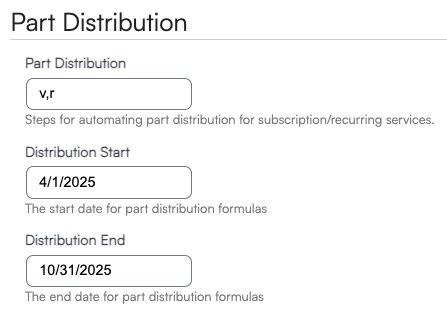
FAQs
Do I need to reset these distribution start and end dates each year?
Yes, if you tell the system that a part is only available for a select period of time, it will ignore any appointments and hide that part outside those time frames.
Can I add calculations to the part distribution formula that isn't shown in the examples above?
You should stick to the formula elements provided. If you try to write a brand new one, the system most likely won't recognize it and produce no results for distributing parts.
How do I know if the part is distributing correctly after I set it up?
When scheduling off the proposal (for a subscription or recurring service) find the section that will show a date range and the correct season (see below). It will tell you when the parts will appear on the appointment schedule. If you see none there, you will no something is incorrect.

Why isn't the part distributing correctly?
The most common reason is a syntax issue. Carefully review the formula. Did you skip a comma or did you leave out a "d"at the end of a number when skipping days?

