Overview
On a Proposal/Project you have the ability to track your costs, and therefore your profit Margins, by recording your Materials, Labor, and Other expenses. It's critical for a business to measure its job profitability.
Gross Profit Margin, or "GPM" (the percentage of profit to cost) is a key performance indicator for all businesses. In serviceminder, GPM is calculated by dividing the costs (Materials, Labor, Expenses) by the sale subtotal (from the proposal, after discounts, excluding tax)
- As an example, a $600 sale with costs of $200 would be a 33.3% GPM.
This article will review:
Tracking Cost on Parts
When creating a part in Control Panel > Parts/Add-Ons, there are two cost fields that can be used:
- Unit Price is the charge that displays to the customer on the proposal.
- Unit Cost is the internal tracking type of cost.
- Cost Bucket categorizes where the cost to your business is coming from (materials, labor, or other).
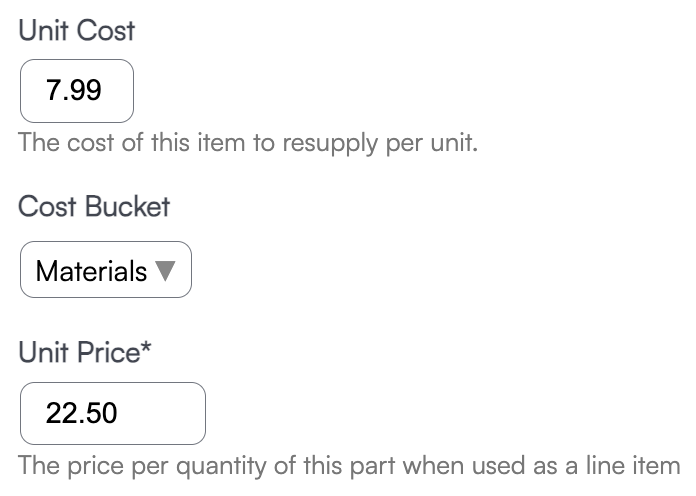
When looking at a proposal, you will see this in the right-hand column:
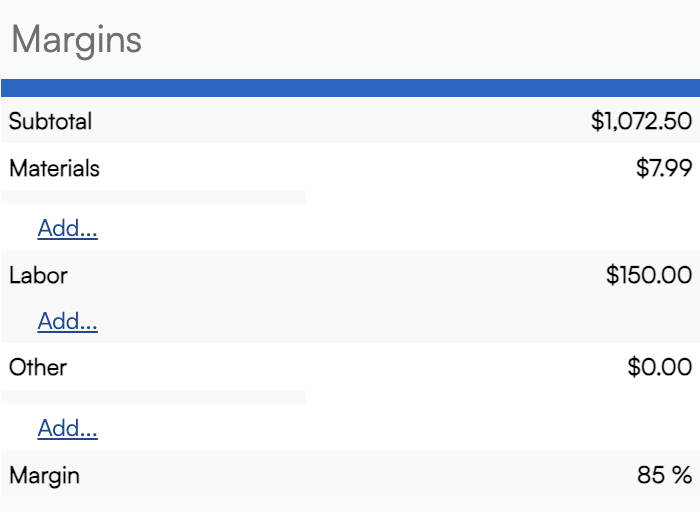
Hourly Labor
You can enter hourly wage information on a Service Agent (Control Panel > Service Agents > Edit > Cost and Compensation). When appointments are scheduled on that proposal if the Service Agents scheduled for those appointments have an Hourly Rate filled in, the Labor will auto populate based on the Duration time on those appointments.
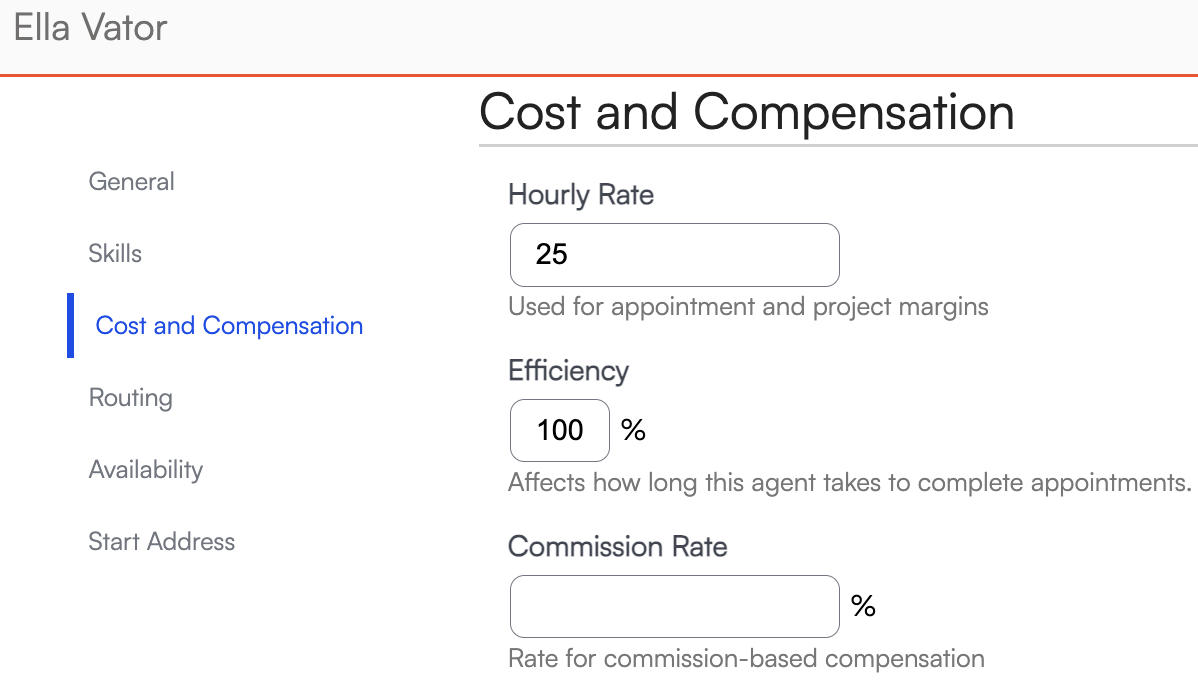
Example: If the estimated duration of the service/job is 8 hours and the hourly rate of the agent is $20/hour, the estimated labor is $160. When the appointment Actual start/finish time is logged, the Labor will update to the actual hours worked for the job.
Updating Costs
You can add as many expenses or discounts as needed even after the job has been completed (whether they are Materials, Labor or Other).
Use the blue hyperlink Add under each category in the Margins section of the proposal.
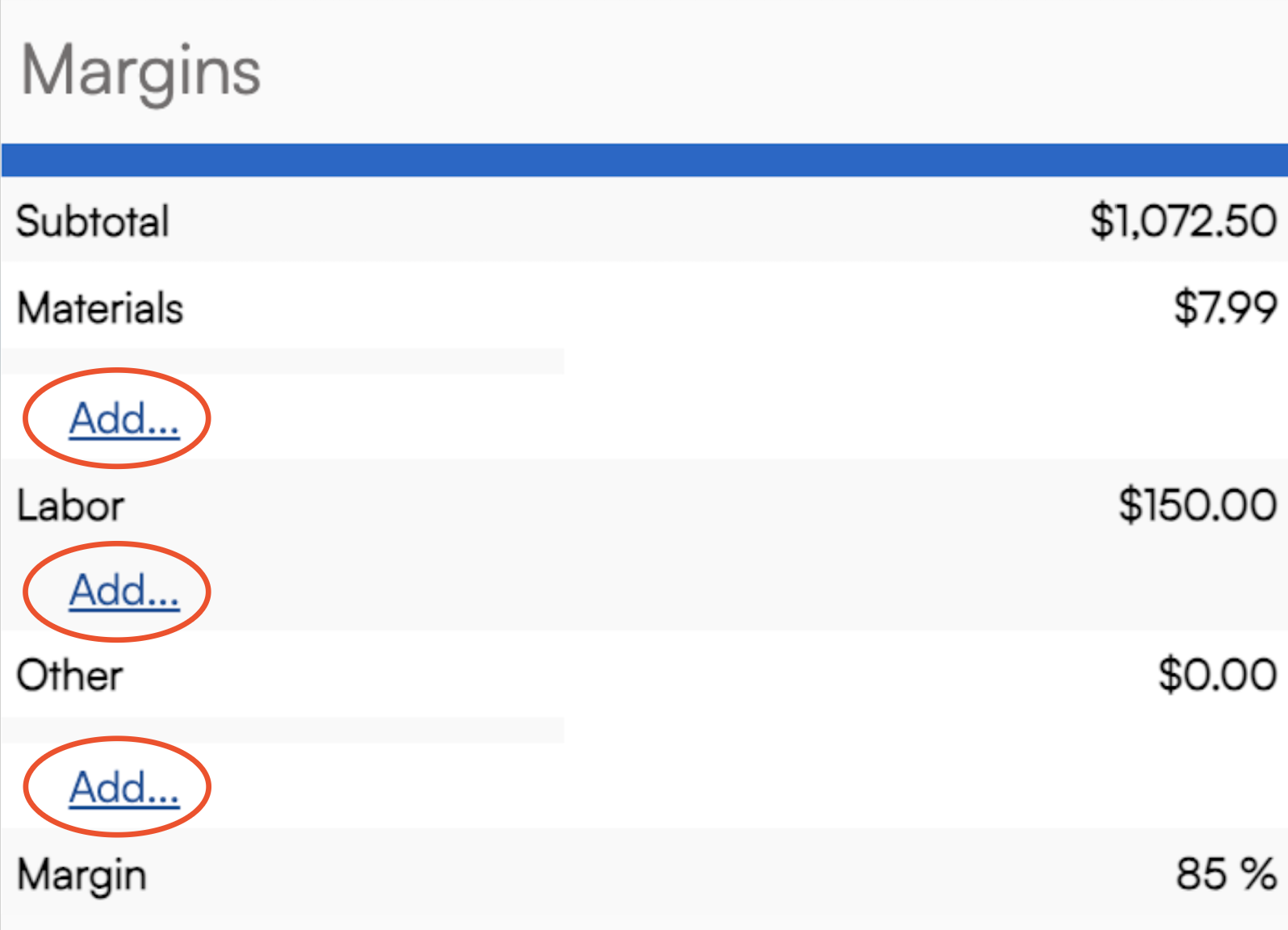
When you click Add you can enter the Vendor, description of the item, date, cost and category. Once you hit save your cost totals will update.

Reporting
Click on Reports in the navigation menu and locate the following helpful reports:
The Expenses report shows Proposal and Appointment expenses. A user may filter by date(s), and then download the report for data sorting.
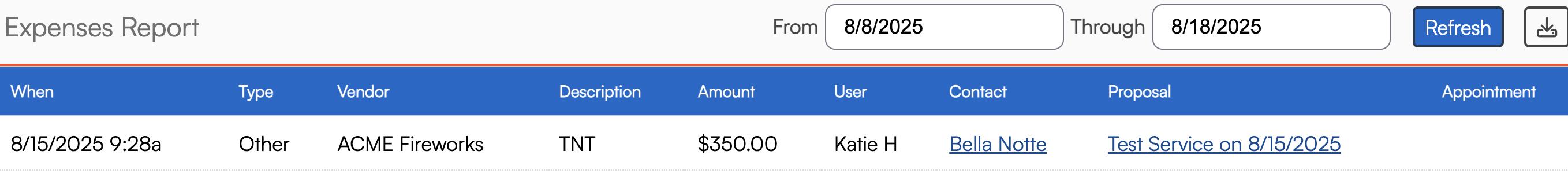
The Appointment Details and End of Month reports provide the best overall margin percentage with breakdowns of category such as labor and materials.
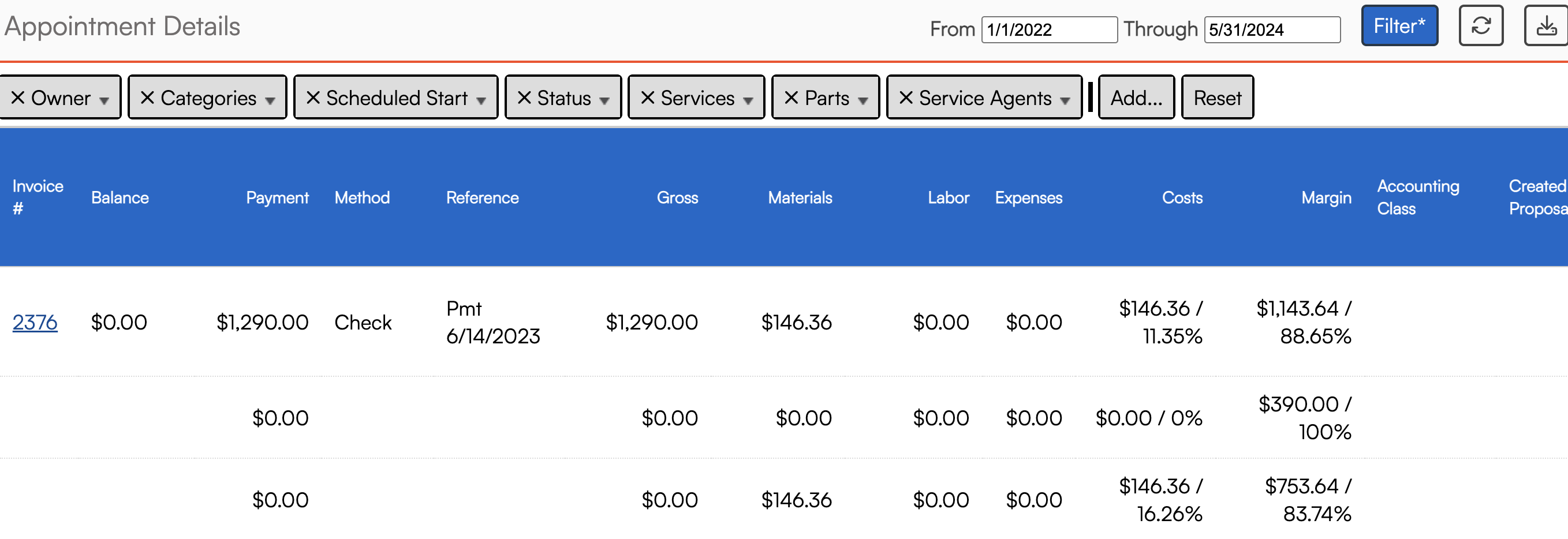
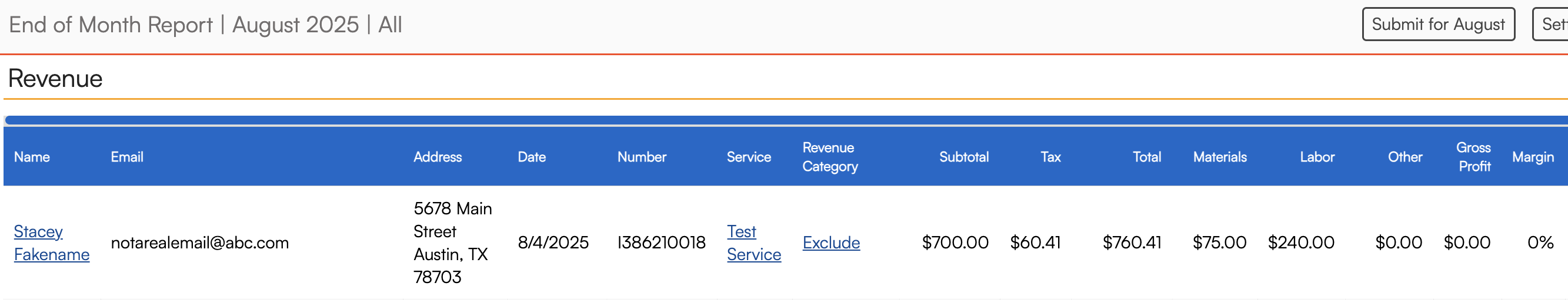
If you are looking for a more general overview, then the Appointment Summary report allows you to edit the settings to show summarized daily, weekly, monthly appointment overviews by completed, scheduled, or queued appointments. This report will not connect to an existing proposal or invoice number the way the Appointment Details report can.

FAQs
When looking at a completed appointment, how is the LABOR field calculated? Where does that come from and can we edit the formula for that?
The labor field is calculated based on each assigned agent's hourly rate x the appointment's actual duration. It's essentially meant to represent how much it cost you to pay them based on how much they get paid per hour and how long the appointment lasted. You can adjust an agent's hourly rate by simply editing the agent.
If there is a series of appointments for a project-based job, will the margins/expenses changes be reflected?
Yes, if you have a number of invoices and materials or labor changes based on appointments then it should be reflected in the total job cost.
How does clocking in/clocking out work with tracking Labor?
Time clocked in is calculated separate from labor hours. Agents do not need to be clocked in for labor to count; it should calculate based on the duration of the appointment and the hourly rate assigned to the Agent.
If you are setting Labor costs manually on a Proposals please keep this in mind: Manually setting the Labor cost will override any automatic changes that might occur. Meaning, if the appointment runs longer or shorter then the Labor cost will stay as you set it. If you do not manually add this, it will be based off of what the appointment actual duration is.
For the EoM report, we don't use Labor and Materials per say, but we have other things that we track, how do we calculate the margin?
You can just use the Expenses section of the proposal/invoice. Or you can create parts for what you do want to keep track of and just add them in either labor or materials buckets. You can make them whatever you need them to be and just use the functionality already built within serviceminder.